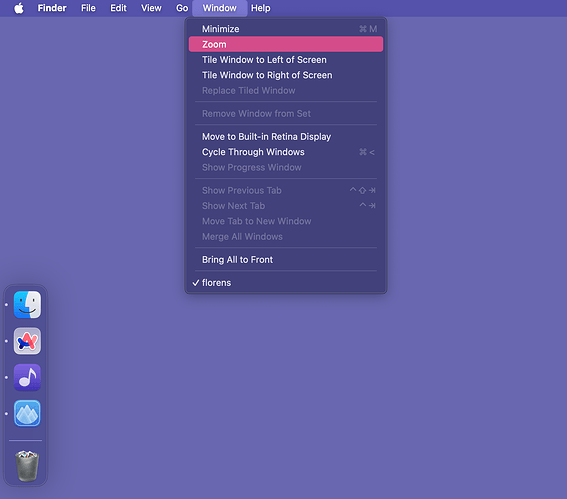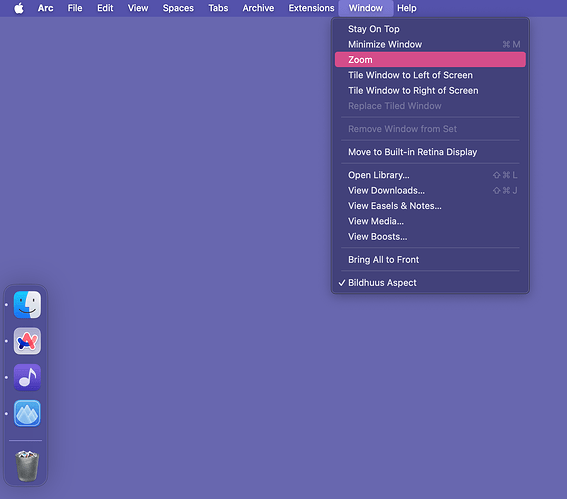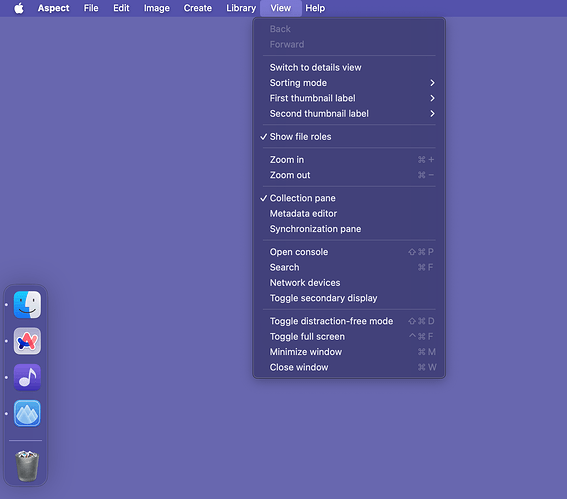Hello there,
This is a feature request for a minor usability improvement on macOS.
Most macOS apps have a “Window” menu in the menu bar, with some common actions. It looks like Aspect doesn’t offer one, and those actions:
- are not supported;
- or are moved to the View menu instead.
On top of that, the “Window > Zoom” action is one that I’ve come to rely on in many apps as a force of habit. But instead of triggering it from the menu, I tend to trigger it by double-clicking the window’s title bar, which is supported in most apps I use (both first-party Apple apps and third-party ones).
It would be great if Aspect could support:
- Double-clicking the title bar to trigger the “Window > Zoom” action.
- And maybe having a dedicated “Window” menu bar menu, to follow platform conventions?
Now, a note about what the “Window > Zoom” action does, because it can be a bit strange sometimes. In the different apps I use, this action toggles between two window sizes:
- The last window size manually set by the user (by manually resizing a window from its edges or corners).
- A size that is defined by the app, and usually fits in one of two categories:
- Fit window size to content (Finder does this; other apps that I use like Acorn also seem to follow that pattern).
- Make the window fill the full available space in the current screen (Firefox, Chrome, Safari with some caveats; other apps that I use such as Doppler).
That second size being defined by the app, with some apps that tend to shrink the window and some that tend to make it bigger, is a bit strange for sure. In my case, I tend to not use this feature in apps that shrink the window to fit the content, only in apps that make the window bigger (which seems to be the majority). So I would expect Aspect to make the window fill the screen (minus menu bar and dock) on “Window > Zoom” and when double-clicking the title bar.
For reference, here is what the “Window” menu looks like in Finder:
(As a side note, Aspect uses Sentence case for its menu entries, but the macOS convention in English is to use Title Case. I’m a bit torn on this because I like sentence case better as an English-as-a-second-language person, but consistency with platform conventions is nice too.)