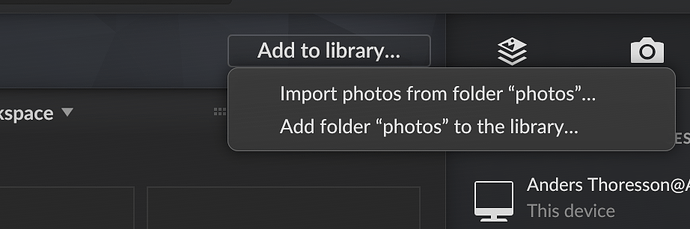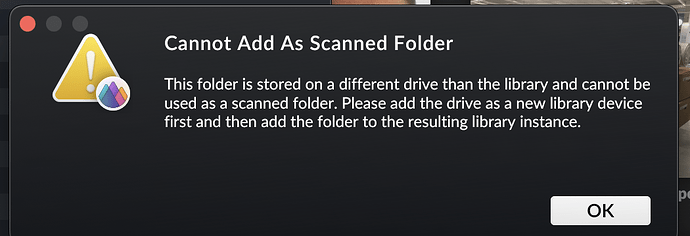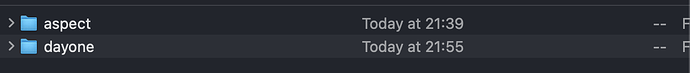Hi!
I’m about to install Aspect to see if it is the photo management tool I’m looking for. But before I try how it “feels” and fit my workflow, there are some questions I hope I could get answered.
As background: I’m considering a switch from Mylio, which I’ve been using for a long time to manage 20+ years of photos—approximately 85k assets totaling 1,4 TB of data. The reason I’m exploring alternatives is that I recently set up a home server running Unraid and want to use a share on that as the primary storage for my photos. However, the only way to use it with Mylio is as an S3 storage provider, which I don’t want to do.
With the server as my primary storage for photos, it’s important that they’re stored in a normal file system rather than as S3 blobs. Being able to access my photos independently of any software is a requirement, particularly from a backup perspective. My plan is to create off-site backups from the server to cloud storage, and having the ability to restore photos from that backup independently of both Mylio and my Unraid server is essential.
With that, I wonder what on my wish list Aspect tick off:
- Allow me to store my photos on my server, directly on the standard file system so they’re accessible with any tool from either my MacBook or the server itself.
- Support for RAW files from Fujifilm X-trans cameras and common video formats.
- Replicate the file system structure in-app, enabling me to move photos in either Finder or the application.
- Store thumbnails and metadata locally on my notebook so I can organize photos even when disconnected from the share containing the originals, including moving photos between folders and perhaps even libraries.
- Temporarily store some originals on my notebook for faster access. It would be beneficial to keep recent photos on my computer while maintaining a long-term archive on the server. (Based on forum discussions, this might be achievable using two libraries—one local and one on the server. Could both be open in Aspect simultaneously, and would drag-and-drop between them work?)
- Write metadata to XMP files stored alongside the originals to avoid vendor lock-in.
- Provide AI for object and face recognition that operates locally, without sending anything to cloud servers.
- No other data transmitted to your servers or third-party services.
I understand that there is a headless Linux server in development. Would it be possible to run it as a container on Unraid? What are the benefits of using the server compared to just using a server/NAS for storage?
As long as you support XMP exports, the risk of you going out of business is not a long-term problem. Yet, I would prefer to invest time and money in something that hopefully will be around for years. I understand that this might be a question you don’t want to answer, but I’ll give it a shot: What do your plans for the future look like? I’m fully aware that you haven’t released version 1.0 yet! ![]()
My plan is to try Aspect, so one final and more practical question: My photos have not yet been moved from their current drive to my server. Would it make more sense to first move my photos and then point Aspect to that library, or should I use Aspect to create a new empty library on my server and import photos in batches through Aspect?