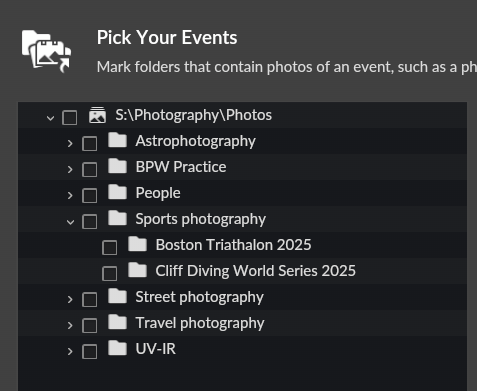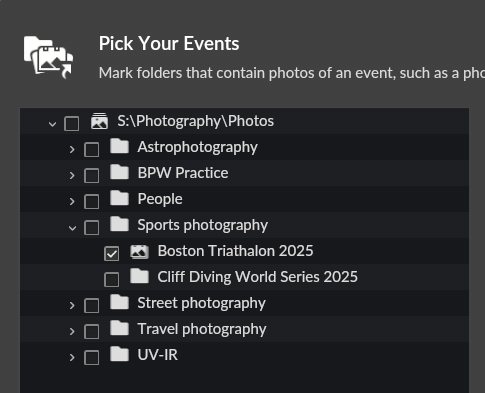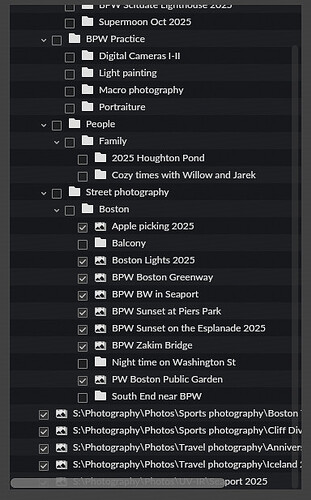Hello! This is my first few days in testing Aspect - thank you for creating this awesome software. Pardon if this has already been reported, I’m just getting my feet wet in the community. ![]()
Observed behavior
After I create an event from a folder, the hierarchy for that specific folder is lost. Please see the below screenshots.
(A bonus bug: if all these events are expanded, the scroll bar blocks the very bottom. So I can never check/uncheck the last event)
Before creating event: Folders all have hierarchy
During event creation: Folders still have hierarchy
After event creation: Selected folder loses its hierarchy
Expected behavior
Creating an event should maintain the hierarchy even when checked.
Steps required to reproduce
- Go to the events creation panel:
Photostream>Select Folders as Events - Create an event out of a folder (click the check box)
- Exit out of the panel (clicking outside of it)
- Return to the panel:
Photostream>Select Folders as Events
I have replicated this multiple times, including after restart.
Operating system/Hardware used
Windows 10 Home, Aspect rc.38