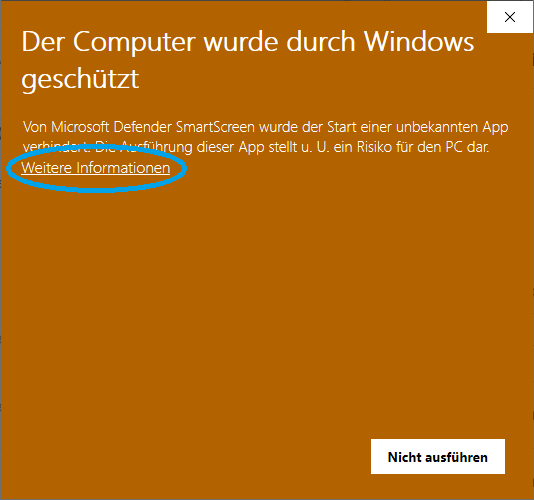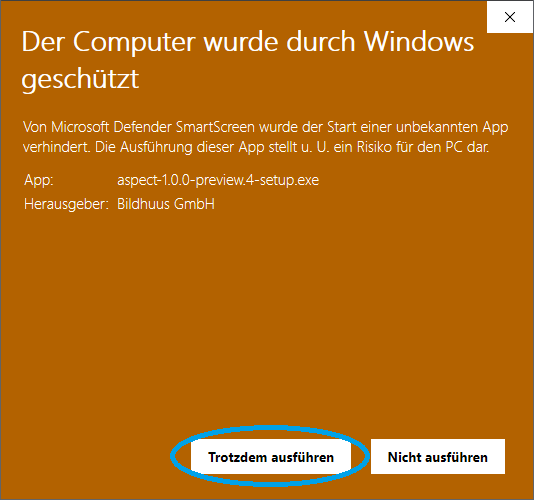Due to the way the Windows Defender SmartScreen mechanism works, when starting the setup on Windows, you will receive a warning that the Software is unknown and might impose a risk to the PC. The reason for this is that Microsoft required every new Program (and Version thereof) to be installed on a certain amount of PCs before considerig it as known. This limit is currently not reached by Aspect.
To install the software anyway, press the “More information” (“Weitere Informationen”) link on the warning screen and make sure that “Bildhuus GmbH” is mentioned as the publisher to verify the authenticity of the downloaded file. You can then press the “Run anyway” (“Trotzdem ausführen”) button to start the setup process.