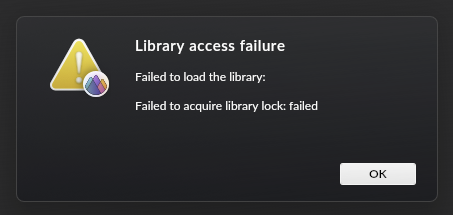Hi, I have my Aspect library located on an external SSD. I thought that I could use two different Macs with the same library, but unfortunately trying to open the library with another Mac, Aspect just tells me that this is not possible. Why?
That does work in principle, but only one of the two Macs can have the same library folder open at a time*. If it is necessary that both machines are able to work on the library at the same time, you need to create a synchronized library instance on at least one of the two. Ideally, that would be done by opening the existing library on the main machine and then “Library” → “Add New Device…” → “Another device running Aspect”.
If the other machine is running Aspect, it should appear in the “UNKNOWN DEVICES” section. After clicking “connect” and entering the pairing code, you should be able to select it and send an invitation to join the library.
On the secondary machine, you can then choose a local folder to store the new library instance in and possibly use one of the limited synchronization modes to only keep the latest photos available locally. As long as both machines are in the same (W)LAN, the two library instances will be kept in sync continuously.
* Accessing the same library folder from multiple machines could in theory be made to work for some remote file systems (file locking would have to be supported), but in general would be extremely error prone, because most of these file systems don’t have strong guarantees in terms of the order in which writes are carried out and being made visible to other machines. For that reason, we have decided to add a safeguard against this by forcing exclusive access to each library folder.
Hi Sönke, thank you very much for your quick response. I quit Aspect on one machine, ejected the SSD containing the Aspect library, plugged it into my second Mac, started Aspect and chose “Change Library” (“Bibliothek wechseln …”). Aspect then told me, that the library is in use and can’t be opened. What should I have tried instead to get it to work? (I don’t want to synchronise etc. I just want to have one library on an external SSD and use it with one or another Mac sequentially, not simultaneously.)
Okay, that should indeed work fine. If unloading the library on one machine was skipped/interrupted for some reason, that could lead to the hidden lock file to be left behind. However, that should only lead to a delay on the other machine and it should eventually open the library anyway, so that wouldn’t explain the error.
Does the SSD have a file system that supports advanced file system permissions (e.g. APFS or NTFS) and that the lock file is potentially not fully accessible by the user account of the second machine? I’ll do some testing with permissions to see if I can reproduce this.
For the time being, you should be able to work around the issue by manually deleting the “.lock” file in the library folder (with Cmd+Shift+. to show hidden files).
When I force the lock file to be write protected, I’m getting this (rather cryptic) error message:
Is this what you saw, too?
Thanks, will look for the lock file. And yes, the SSD is APFS formatted but normal user should have all permissions. Will double check.