Observed/expected behavior
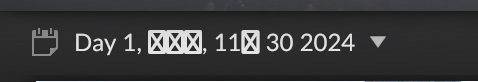
Steps required to reproduce
- setup laptop with regional format set to Japan
- install aspect
- open aspect
Steps to fix
- open settings → General tab → Application language set to English instead of “Default”
- restart application
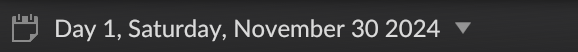
System information
Software: aspect
Software version: 1.0.0-rc.11
Operating system: macos / Windows (tried both OS, same issue)